價格:免費
更新日期:2019-05-02
檔案大小:18.6 MB
目前版本:1.2.2
版本需求:需要 iOS 11.1 或以上版本。與 iPhone、iPad 及 iPod touch 相容。
支援語言:日語, 簡體中文, 英語
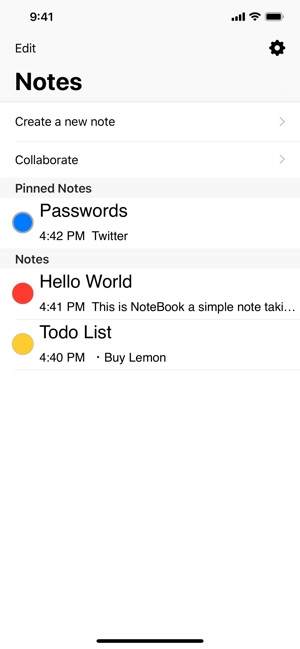
【About the app】
①Making life easier
"Where's that note about the homework"
tags can help you find them easily using colors
"I want to send this note but I don't have time"
the iMessage app can help you with that
Creating a list for the test with friends
thats when you can use the collaboration feature
and it has accessibility support and more will be coming soon、
and this app is supported for Japanese, English & Chinese so its really easy to use for everyone
②Simple and easy to use
made every thing easy to see and use so you don't need a book to get help
【How to use the app】
●Creating Notes
①Tap create a new note
②Tap the white part of the screen and enter your note with the keyboard
③Press the "Gear(Setting)" button then, slide the slider to change the size of the font
④Slide the screen to the left to access tags
From the list tap one color you think that matches the color of your note
⑤Press "Save" to save the note
---
To create notes using Siri, ask Siri

"Create a note using NoteBook"
Then tell her/him the title and the note you want
●List
・Gestures
Swipe the note to the right to pin and lock the note,
swipe to the left to delete and share the note
・Reordering
Presss "Edit" then, press and drag the three lines on the left of the note
or, if you are on iOS 11 or newer
long press the note and drag and drop the note.
・Locking & unlocking
Use your face or your finger as a password to protect your note
To lock press the lock icon after swiping right
To unlock swipe to the right and press the unlock icon and enter your password
Face ID & Touch ID compatible
・Shortcuts
If your device is iPhone 6S or newer, you can 3D Touch on a note and see what's in it.
●Collaborations
・Create rooms
①Tap "Collaboration" then, tap "Create Room"
②Type in the ID and Password then, tap "+" to create room.
・Share room

③Tap the share icon to share the room
※you need to tell the room name
・Join room
①Open the link that was shared
②Then, type in the ID then press the search icon and you're in the room
●iMessage
①Open the iMessage app
②Select NoteBook from the app list
③Select the note you'd like to send
④Press send and your note is sent!
【Short cuts】
・Create note
NoteBook://create
・Create / Open notes
NoteBook://create?---
create new line by entering %5Cn
・Create Collaboration note
NoteBook://createCollaboration
・Search Collaboration room
NoteBook://createCollaboration
・Enter pass word for collaboration note
NoteBook://createCollaboration?PassWord
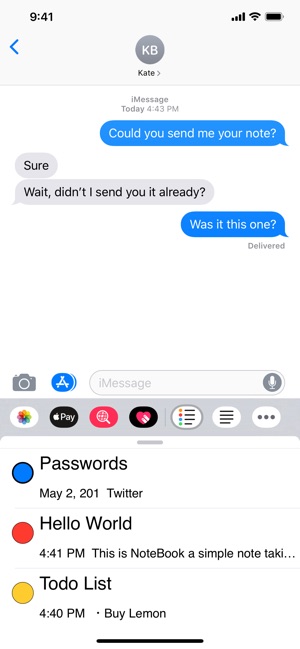
Please leave a review in the App Store if you have any questions or comments. I will be happy to respond
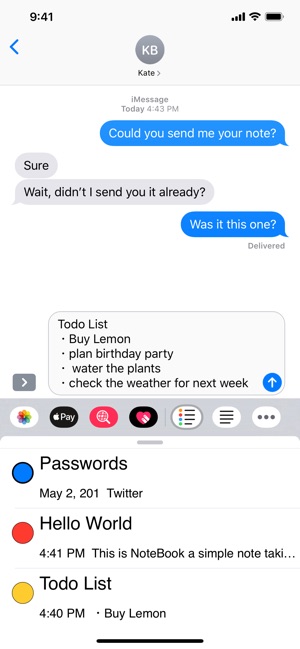
支援平台:iPhone, iPad, iMessage
